Revamping my blog with Hashnode Headless CMS
3 February, 2024
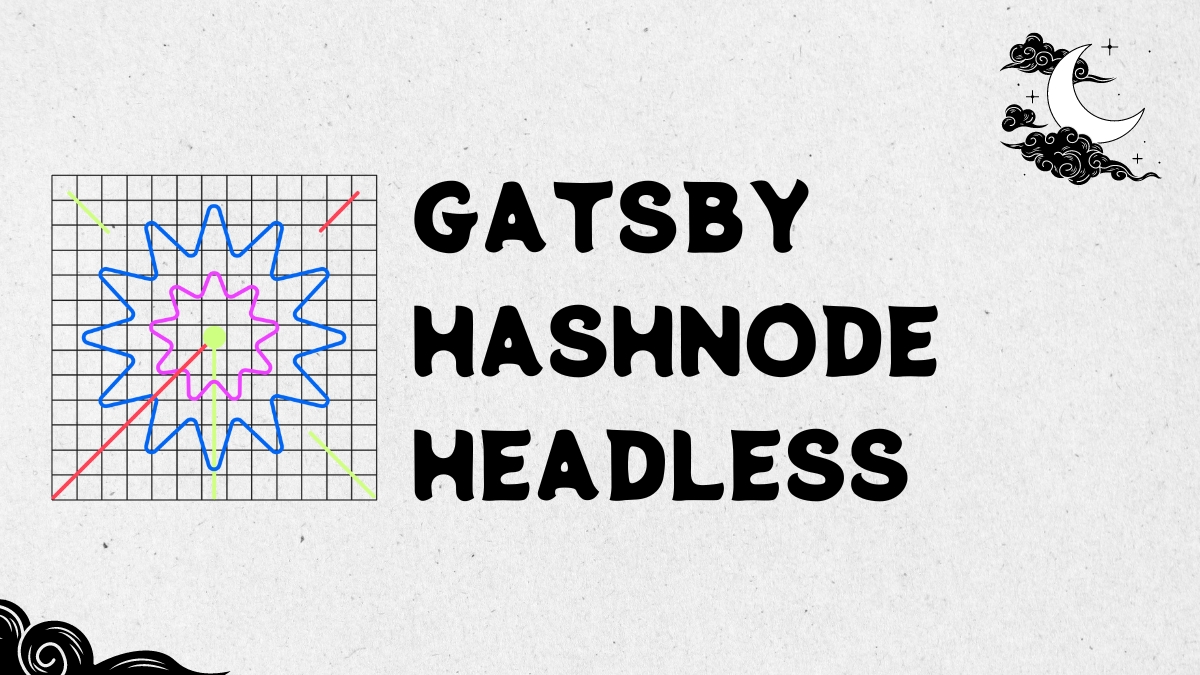
This blog has been written for the Hashnode Headless API Hackathon and the Gatsby + Hashnode Headless + Typescript is publicly available at - https://github.com/xprilion/gatsby-hashnode-headless
Since 2019, when I switched to a minimal content layout for my website, I dreamt of creating a lot of content on the site. However, that was not the story that unfolded after the revamp. What went wrong?
I am someone who focuses a lot on the value of the knowledge that is being offered through the content I create. What that means is - I love writing detailed blogs discussing mix of technologies. However, at the same time I love sharing my own feelings on various social topics through the blog and here lies the challenge - a blog that renders markdown files gets very tedious to maintain very quickly when you are working on different types of blogs at the same time.
I was creating a lot of markdown files on my local and would forget all about them later. I was not able to keep track of the content I was creating and could not edit this content from any device other than my laptop.
In 2023, I was came across Hashnode. I loved the simplicity of writing blogs on the platform and was amazed by the on-spot optimizations done by the team on each blog page. It was the perfect writing companion for me. Unfortunately, I had invested a good amount in my own website over the years and had a strict adherence to the absolutely minimal layout. This was tough to achieve with Hashnode, and hence, it was still not the solution to my problem.
Introducing Hashnode Headless
In later 2023, I was introduced to an upcoming Headless mode of Hashnode. This was super exciting for me and I decided to wait. The day Hashnode headless launched, I headed over to the feature page at https://hashnode.com/headless and then explored the APIs at https://gql.hashnode.com/.
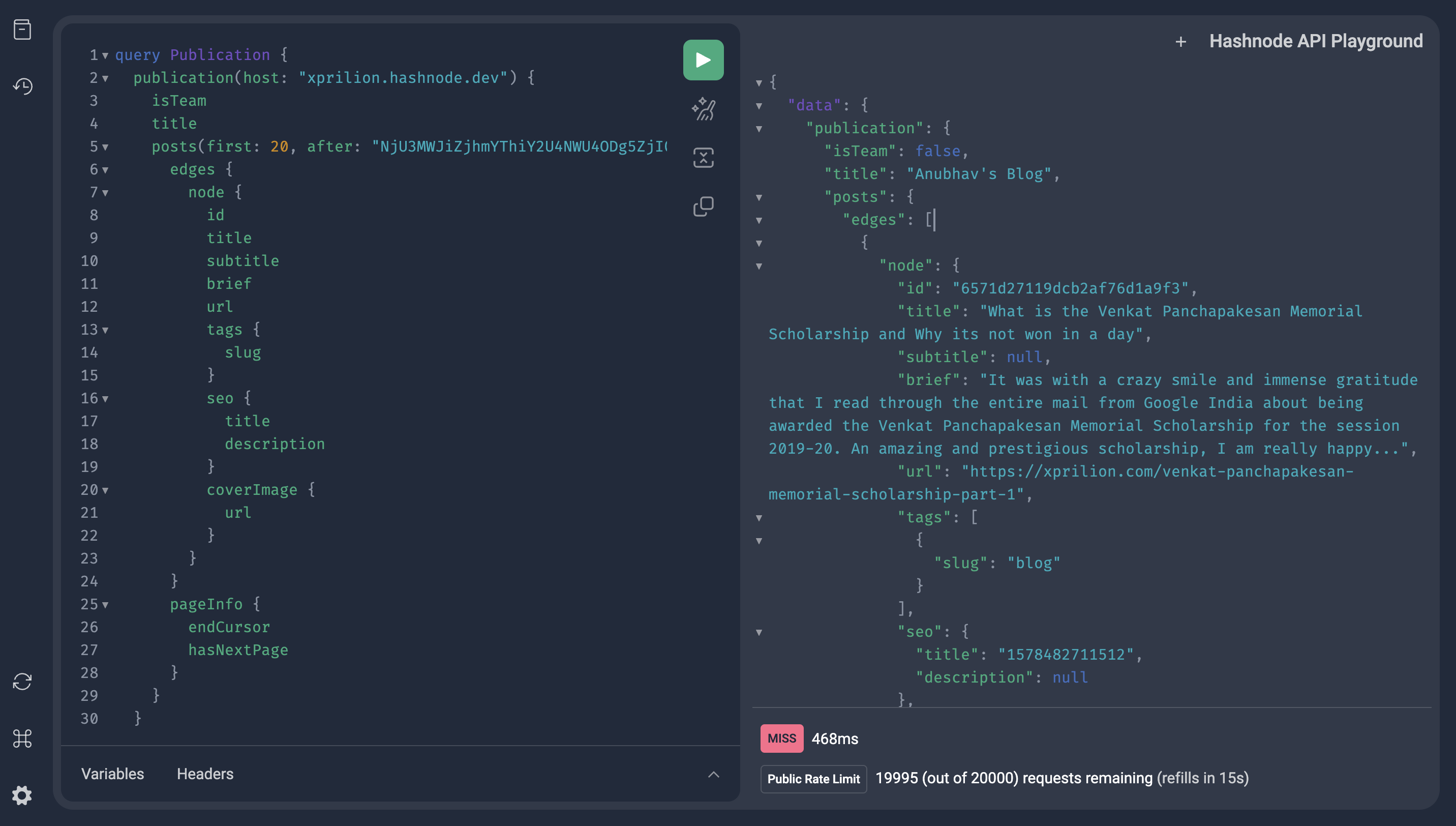
After a brief scouring I had realized - I had hit jackpot!
Using Hashnode headless, I could keep the extreme customization I had built along with the powerful blog creation process available on Hashnode.
A simple query could fetch my blogs safely from my Hashnode account in either HTML or Markdown format, as I needed it!
query Publication {
publication(host: "xprilion.hashnode.dev") {
isTeam
title
posts(first: 20) {
edges {
node {
id
title
brief
url
tags {
slug
}
coverImage {
url
}
}
}
}
}
}
There was however the challenge of fetching all my blogs from the GQL API, which was limited to 20 blogs in a go. This was easily solved by using a paginated query, with powerful support for pagination from Hashnode's GQL server.
pageInfo {
endCursor
hasNextPage
}
And finally, I needed to display different types of content on the blog. For this, I used tags on the blog settings to figure out what sort of layout I need to render for that blog entry. Using this, I was able to render the same markdown content as a Blog, a Codelab and a Presentation at the same time!
Here's the link to the full query - https://github.com/xprilion/gatsby-hashnode-headless/blob/main/gatsby-node.ts
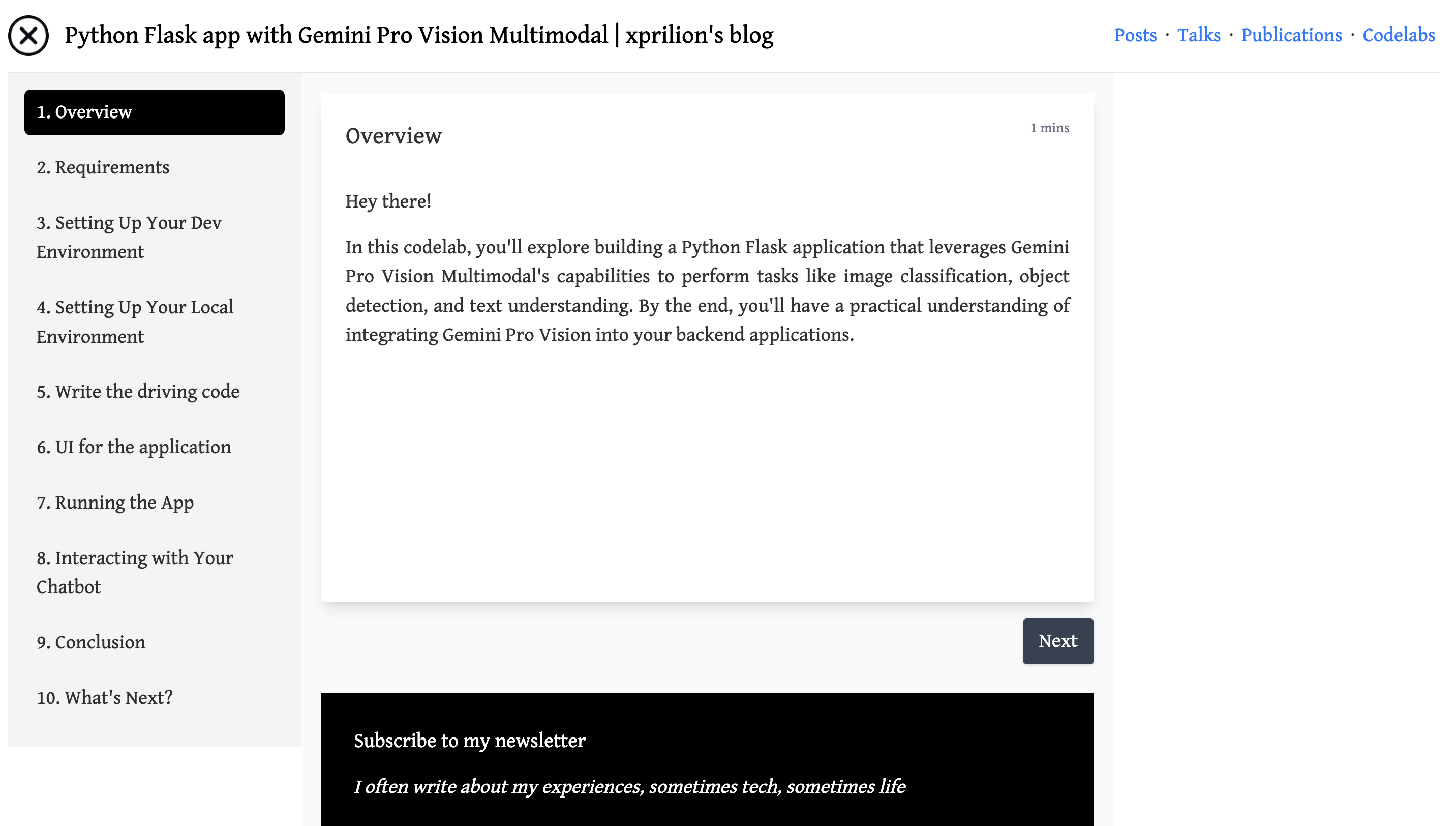
Hashnode headless was solving every issue I had. However, there was a tiny problem yet to be solved.
I had to manually redeploy the repo whenever I created or edited any blog on Hashnode. This was definitely not going to fly for the amount of freedom I wanted.
Deploy to Github Pages from Hashnode
This was unfortunately a paid feature. But...I am a developer, right? :D Yes I needed to auto-deploy from my Hashnode blog to my website. There was a simple solution.
Hashnode has an amazing feature of Webhooks. Using Webhooks, I could trigger actions on an external endpoint. However, this was as of yet not my solution. The webhooks here were in a format which doesn't work directly with Github.
What could be done?
Here's the architecture of the solution I built for this:

The Google Cloud Function code I wrote for this is available at - https://github.com/xprilion/google-cloud-functions-trigger-github-action/tree/hashnode-trigger
The Github Actions workflow file I used for this is available at - https://github.com/xprilion/gatsby-hashnode-headless/blob/main/.github/workflows/deploy.yml
Success
With all the setup put together - I now have an extremely customized website hosted at https://xprilion.com (Also where you are reading this!) which deploys automatically from Hashnode (this blog was auto-deployed!)
I am using Listmonk for newsletter, Cusdis for comments.
And this blog is a entry for the Hashnode Headless API Hackathon! #APIHackathon